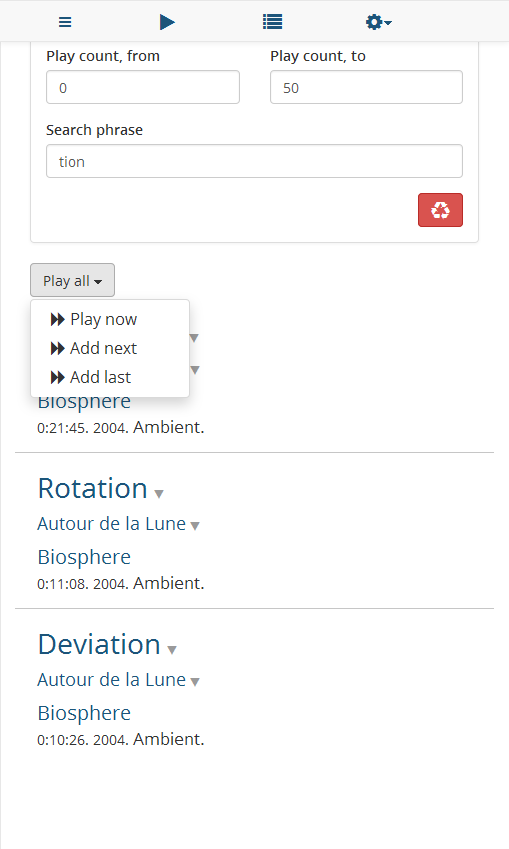Advanced search
Advanced search is - at least compared to the ordinary search - quite advanced :-)
The advanced search form lets you search any combination of
- Artist
- Album
- Genre
- Rating
- Year
- Play count
- and search phrase
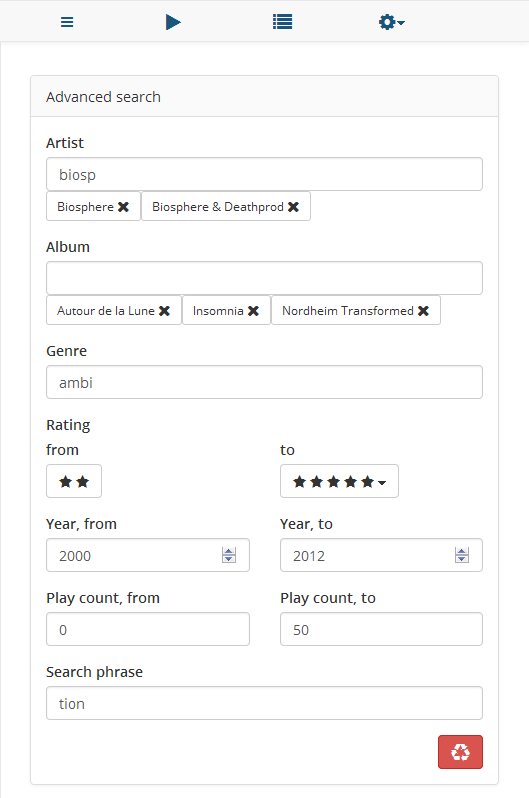
Of course you don't have to fill in all the fields. Only the ones you need to find the tunes you're looking for.
The Album, Artist, and Genre boxes are autosuggest boxes. Suggestions appear below the textbox as you type.
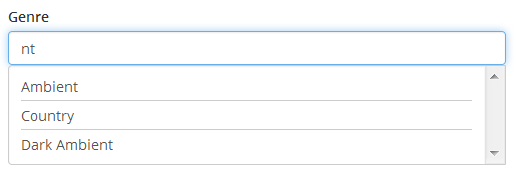
Each of the boxes lets you select multiple value if required.
This means you can truely search across your entire MediaMonkey music library from this one screen.
Selected options are represented by buttons below the box.
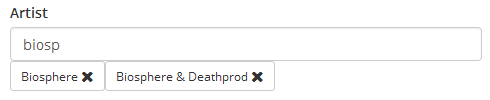
Your current selection is always visible, and if you want to remove a search criteria you just click the "X" next to a criteria.
The red button at the bottom as shown on the first screen shot will clear the entire form and let you start over.
This screen - like most of the other screens in MediaMonkey Web Interface - uses cookies to store values. So as long as the cookie is intact the form will remember your chosen criteria between visit.
Fancy, right?
The search results look like the do in other parts of the application.
Main difference is the dropdown button allowing you to play all the songs your search for at once.