Artist screen
The artist screen display information about a single artist.
It present a list of all the albums and songs in your MediaMonkey library by this artist.
Albums
This is a list of all album by the current artist.
The album list is shows the album title, genre, song count, and year.
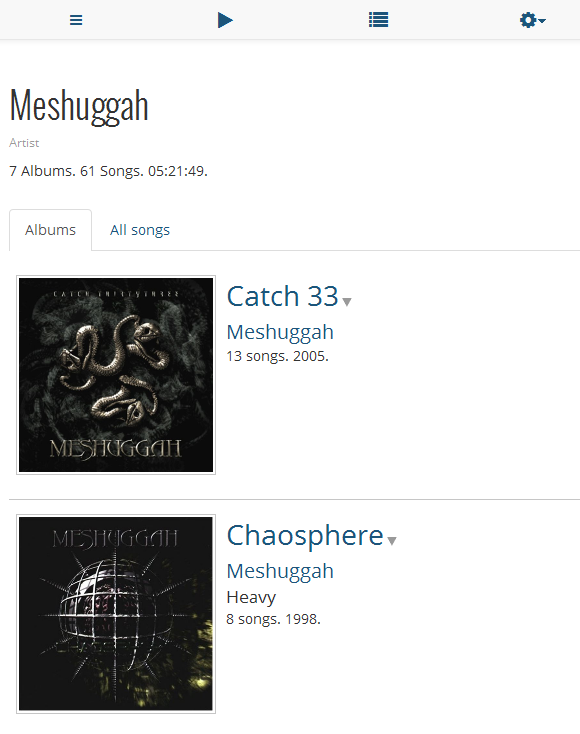
All songs
This is a list of all songs by the current artist.
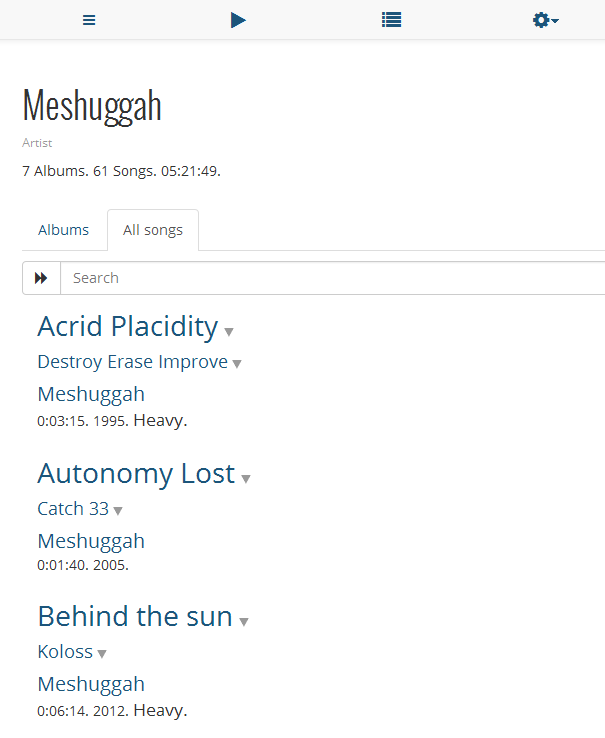
The quick find box allows you to filter the list very quickly.
Just start typing and the list will be filtered.
Notice the functionality of the play/fast-forward button next to the search input.
If the list is not filtered the button will play all songs by artist sorted by Album Title and then by Track Number. So, it'll play all songs in the correct album order.
When the list is filtered the songs will be played in the exact order they appear in the filtered list.